AB
AC
BLENDER FOR ARCHVIZ?
WE'VE GOT YOU COVERED!
Explore the professional method of using Blender for Archviz, with PongoLibrary Assets, Addons, and Academy.
Subscribe Now
What's NewVersion
WHY BLENDER?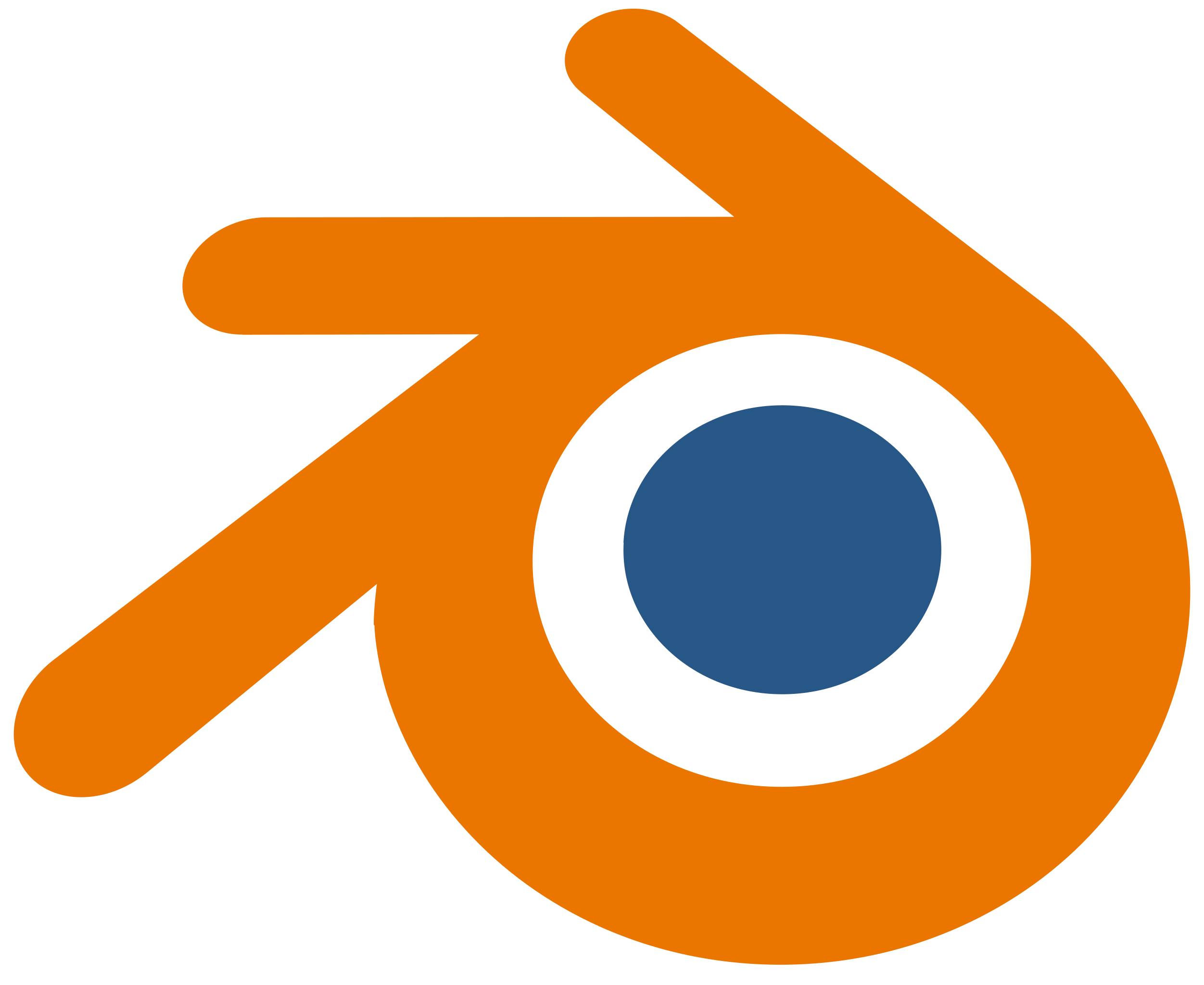
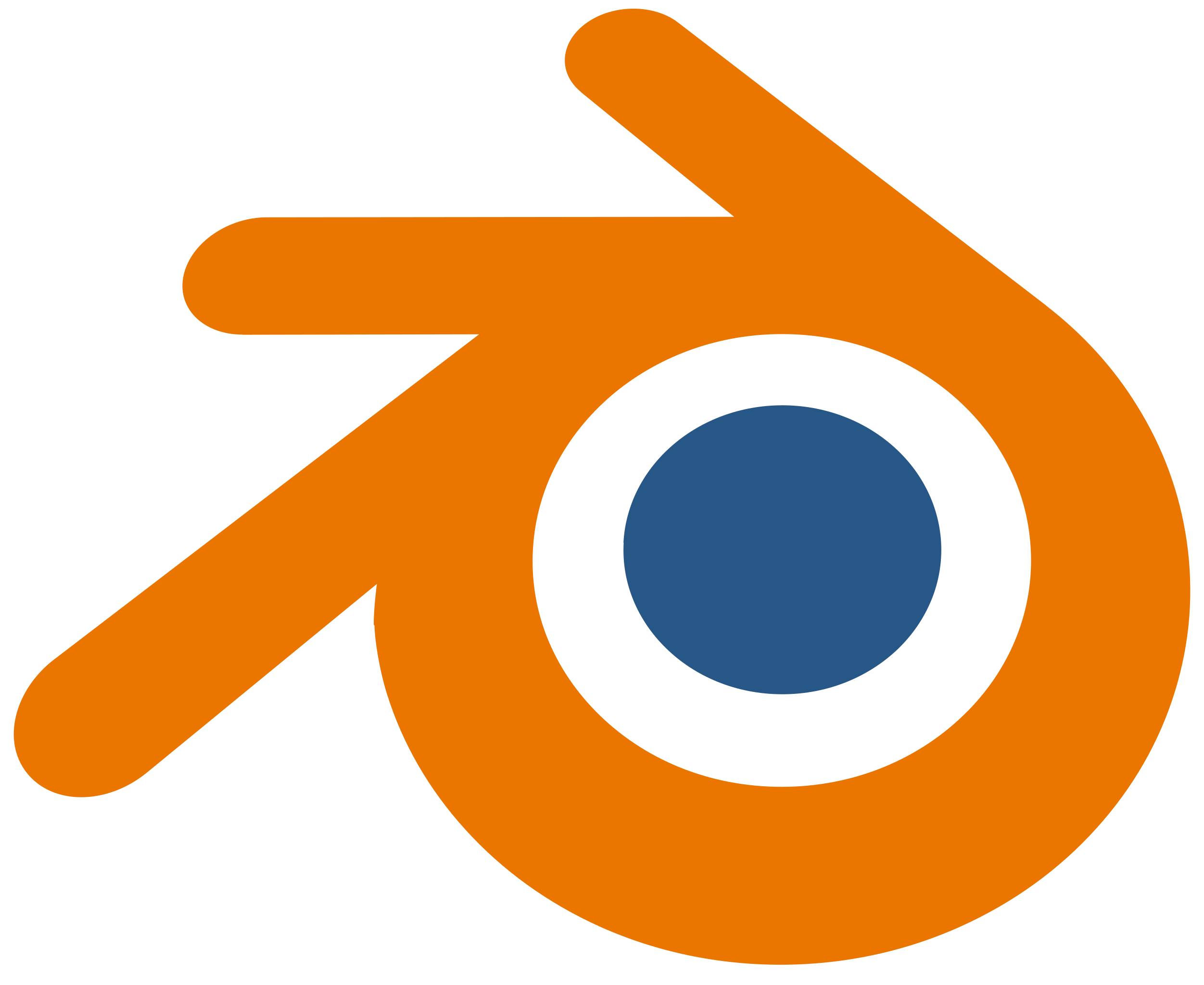
Blender is the jack-of-all-trades 3D computer graphics software. It is widely used for creating high-quality 3D models, renders, animations, visual effects, and interactive applications. Blender supports various aspects of 3D production, including modeling, texturing, rendering, etc.
Blender's rendering engine, Cycles, delivers high-quality, photorealistic, and fast rendering.
The software also supports a node-based compositing system, enabling users to seamlessly integrate various visual elements, apply effects, and achieve the desired look.
Check out more information about Blender on www.blender.org.
Additionally, Blender has an active and supportive community that contributes to its development and provides a vast library of add-ons and resources. This makes Blender a versatile tool for artists, animators, game developers, visual effects artists, and anyone interested in 3D computer graphics.
Its open-source nature also means it is 100% free software, constantly evolving and improving through community-driven updates and enhancements through free / paid addons.
WHY PONGOLIBRARY?
The developer of PongoLibrary was a professional Architecture Visualization artist, that feels the need to support Blender usage through providing professional assets, addons, and academy, so anyone could become a professional using Blender, especially in the Arch-Viz industry.
Here are some features of PongoLibrary :



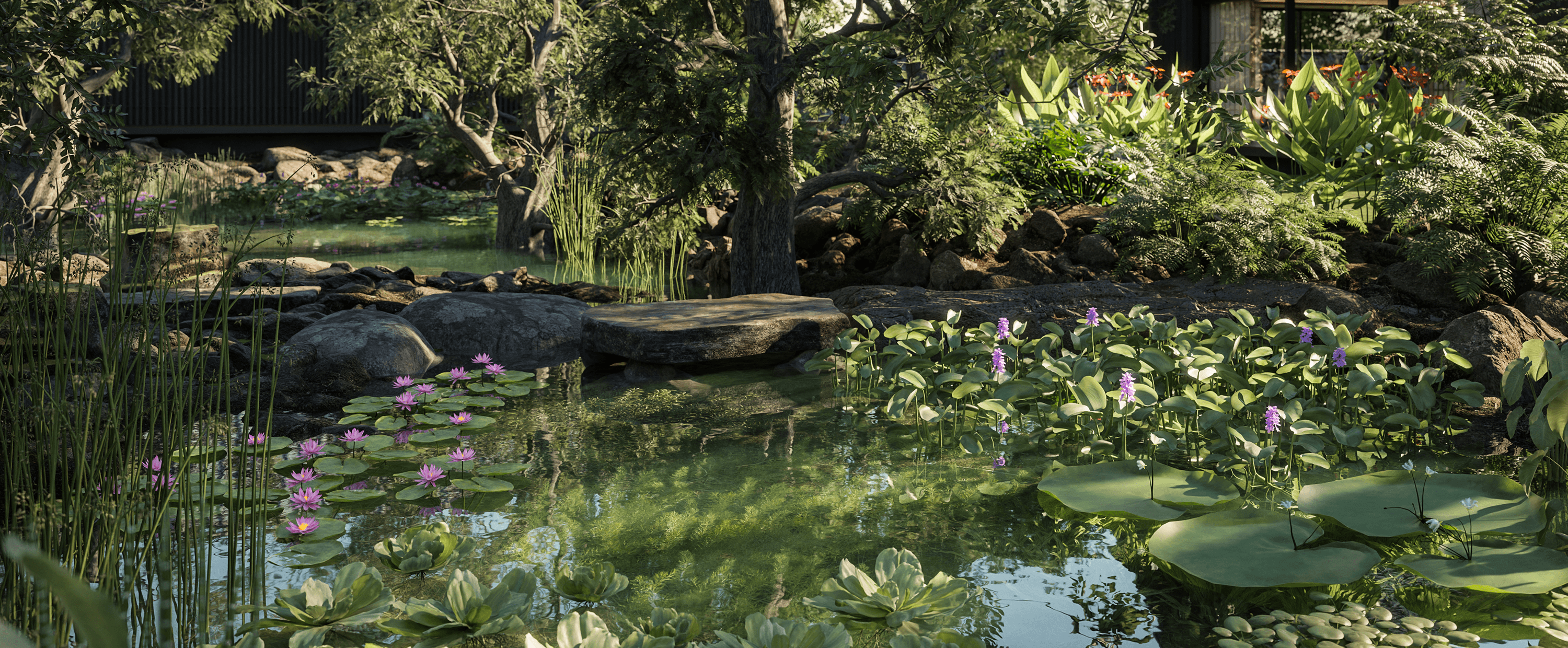
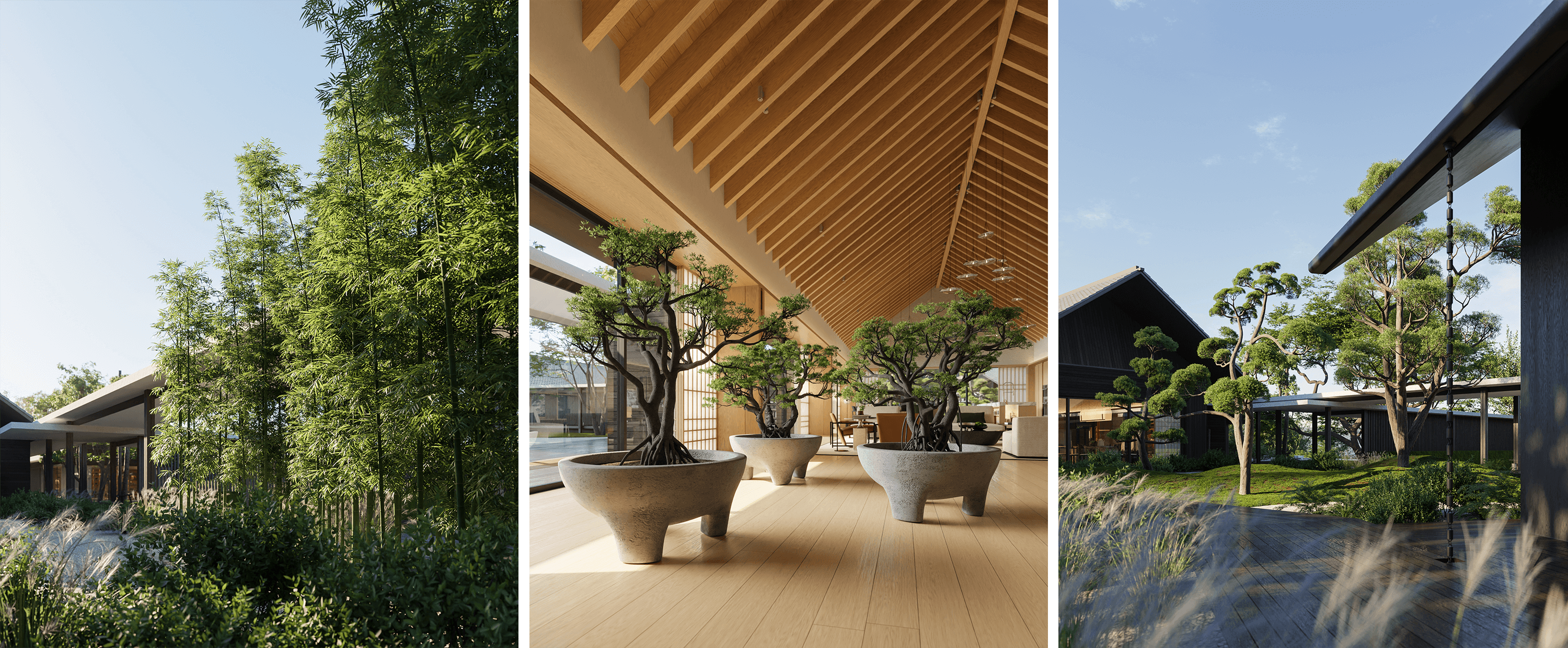
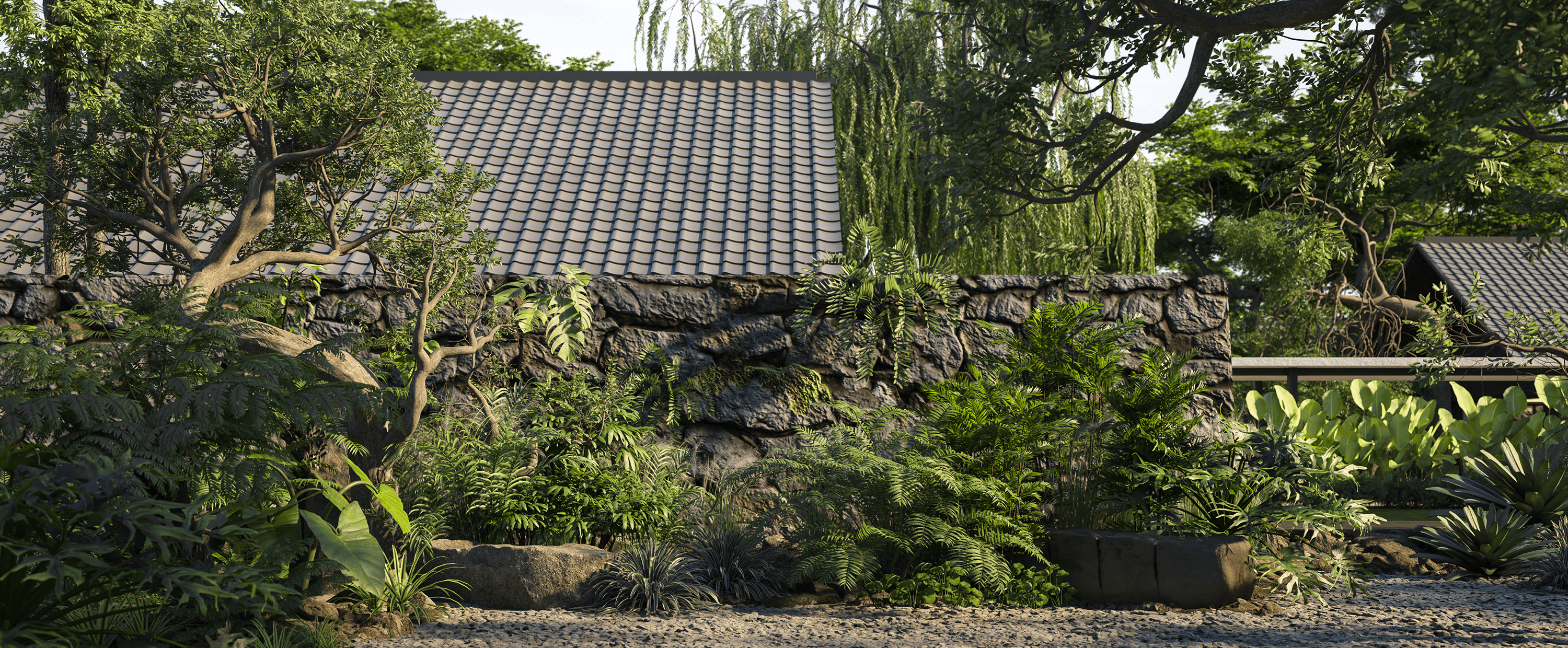
Whether you are a hobbyist, a professional, or an ehtusiast, you could enjoy PongoLibrary assets, created and optimized specifically for Blender use. We are now ready with vegetations, furnitures, decorations, and upcoming in our pipeline are transportation and geometry node assets, so stay tuned for updates!
PROFESSIONALLY USED ASSETS
FOR ARCH-VIZ & BEYOND
DRAG & DROP ASSETS
DIRECTLY INSIDE BLENDER
Access Pongo cloud based library directly inside your Blender, using Assets Browser Blender feature. The assets are directly downloaded to your local storage, and you could access the downloaded assets inside Blender forever from your local storage.
SCENE MANAGER
When you need to render multiple scenes in your Blender, this is just what you need. Setup your scenes, save them, batch render, sleep.
LOVE SKETCHUP?
SO DO WE
Import your SketchUp models to Blender, using the complementary .skp importer addon. You could always export your sketchup to OBJ too, to be imported to Blender.
CONVERT & UPDATE
MATERIALS
Don’t be afraid to go back and forth between SketchUp or other softwares to Blender. Re-import the model in your Blender, update material in one-click, done.
DON’T KNOW WHERE TO START ?
So did we 5 years ago. Now we have completed the Beginner and Intermediate Course, specifically to learn Blender for Archviz from zero.
START NOW / LEARN THE DETAILS
1 Month Subscription
$28.8
USD
Subscribe
500 mb paid bandwidth
Access to all features.
Learn more
1 Year Subscription
$138.8
USD
Subscribe
500 mb free bandwidth / month.
500 mb paid bandwidth.
Access to all features.
Learn more
Pongo Learn + Pongo Library Bundle
$238.8
USD
Buy
Get active 1 token for 1 year.
Unlock Blender Archviz Beginner Course.
Unlock Blender Archviz Intermediate Course.
500 mb free bandwidth / month.
500 mb paid bandwidth.
Access to all features.
Learn more
Become an Affiliate




PongoLibrary ®